聯系我們
- 地 址:深圳市羅湖區太白路松泉山莊19棟702
- 電 話:+86-755-25512007
- 傳 真:+86-755-25512007-2005
- 郵 箱:sales@conterway.com
安訊士球機設備如何復位-AXIS Q6055-E PTZ 球機恢復出廠設置 Reset to factory default settings
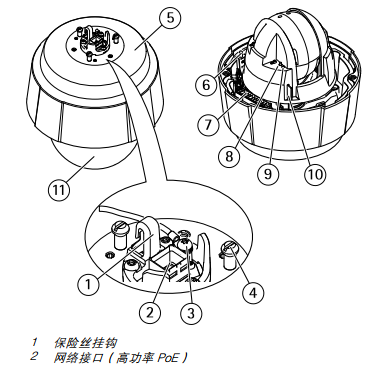
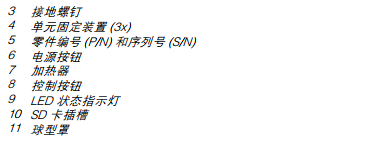
How to reset to factory default settings
Important
Reset to factory default should be used with caution. A reset to factory default resets all settings, including the IP address, to
the factory default values.
To reset the product to the factory default settings:
1. Press and hold the control button and the power button for 15–30 seconds until the status LED indicator flashes amber.
See Product overview.
2. Release the control button but continue to hold down the power button until the status LED indicator turns green.
3. Release the power button and assemble the product.
4. The process is now complete. The product has been reset to the factory default settings. If no DHCP server is available on
the network, the default IP address is 192.168.0.90
5. Using the installation and management software tools to assign an IP address, set the password and access the video
stream.
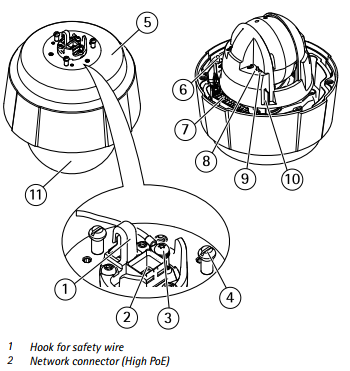
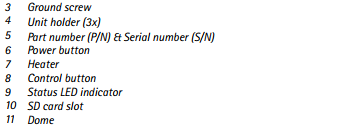
銷售電話(微信同號):13428785305 QQ:2461903042





